Topic : : Electronics Templates
: marketplace-membership : None
Tags : website
author_user_id : 1874328
image-key-features : https://tmuploader.s3.us-west-1.amazonaws.com/1874328-1533105936882_2560.jpg width=890>
lastmod : : 2020-07-24T05:55:10-04:00
Name of the template : Appon - Creative App PSD Template
: Preview screens or video URLs : https://tmuploader.s3.us-west-1.amazonaws.com/1874328-1533105927587_1920x1200.jpg width=890>
Short description : AppOn Creative App Landing PSD Template. It is 100% responsive and looks stunning on all types of screens and devices. You can use Appart as a better way to present and promote your start-up mobile apps, saas applications, software, digital products. Users will love your site because it gives them a unique user experience (UX), clean, modern & beautiful design
Template Features
- 1170px Bootstrap Grid System.
- Layered PSD files.
- Unique and Creative Design.
- Super Clear and Clean Layout.
- Pixel Perfect.
- Fully Customisable.
- Free Google Fonts.
- Retina Ready.
- Free Font Based Icons.
- Great Support 24/7.
- Easy to find the files name, folder, layers, groups.
- And many more.
How To Edit PSD File
In order to edit the file, you need to have Adobe Photoshop installed on your system, and the fonts mentioned in the credits installed.
As you can see on the right, the layers are well organized and gropued into folders, which make editing very easy.
So, all you have to do, is select the layer from the right, and then edit it with Adobe Photoshop. That's all! Enjoy. More details please check
icon Used
Font Used
Images Used
Update
- v1 (Initial Released)
IF YOU LIKE THIS WORK, DON'T FORGET TO RATE US 5 STAR AND GIVE YOUR FEEDBACK FOR BETTER UPDATE.
Note: All images are just used for preview purpose only and NOT included in the final purchase files.
ExcludeExclusive : Yes
advImage : 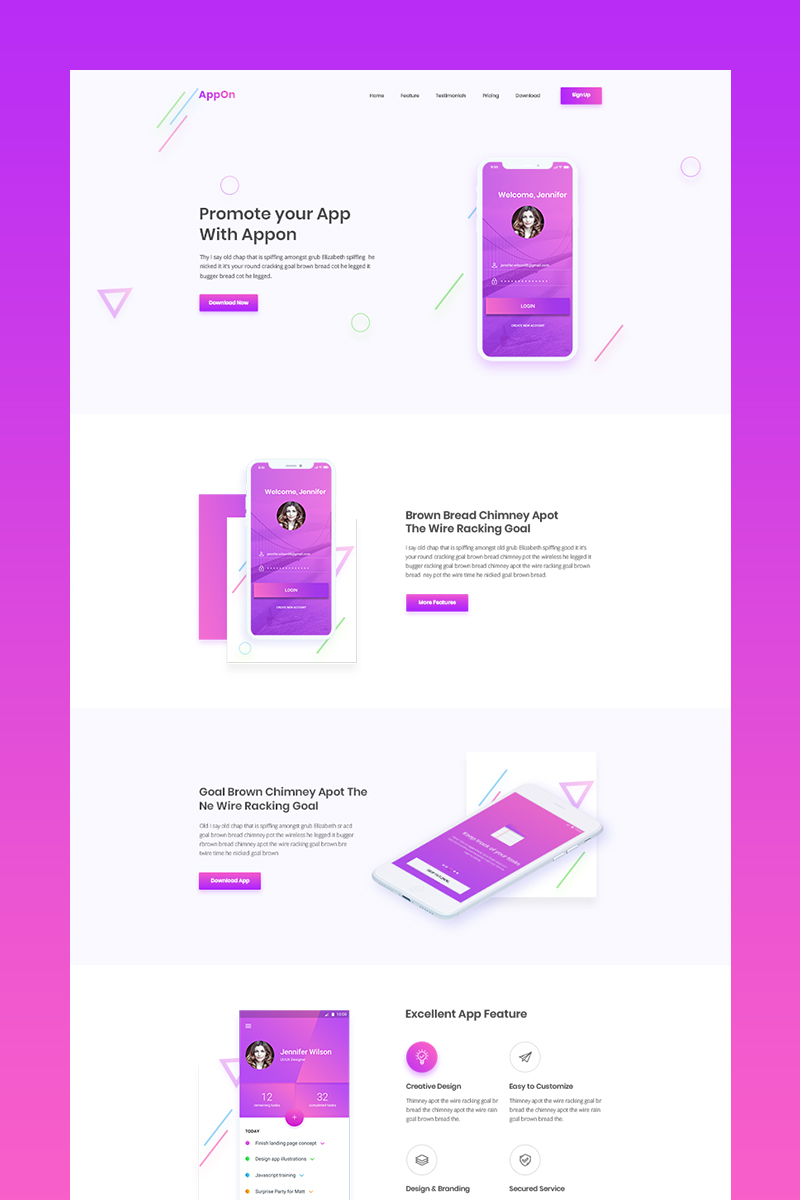
isFree : none
product Family : None
template-icon : icon-psd
Types : PSD Templates ; 
